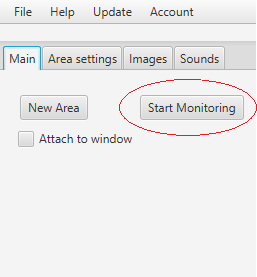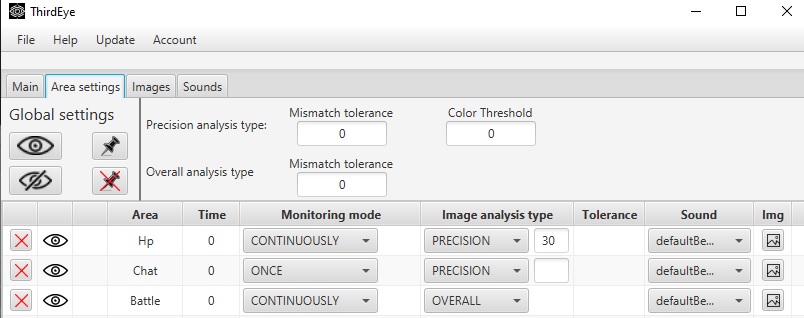Go rest, I'll keep an eye on it.
Comprehensive monitoring at your fingertips. Use Third Eye to monitor changes on websites or to keep tabs on activities in office applications during remote work. Whether it's keeping an eye on your game's health points or watching over system metrics during heavy use - Third Eye is always on guard. Forget about constantly switching windows. Set your sights on what matters and let Third Eye keep watch for you.
Why ThirdEye
Background monitoring
Monitoring the application without the need to keep it on top.
Multiple screens
Monitor any screen or create an area that spans multiple screens regardless of resolution.
Custom alarms
Add your own alarm sounds - you will immediately know what is alerting you.
Any number of monitored areas
Monitor as many things as you need.
Configuration
Choose when you want to be alerted. When the area has changed slightly or any % of the area is different? Or maybe when it hasn't changed for a specified time?
Acceptable content
Manage which content of the area is acceptable and does not require alerting.
Home monitoring
Use with home monitoring to keep an eye on what you currently need. Neighbor leaving the house? Someone entered your property? No problem.


Games
Monitor the parameters you need during gameplay or watch over your character when you’re not at the computer. No one will surprise you when you’re afk.
Endless possibilities
Monitor everything you need. ThirdEye works with any application without interfering with it in any way – applications do not know they are being watched.

How it works?
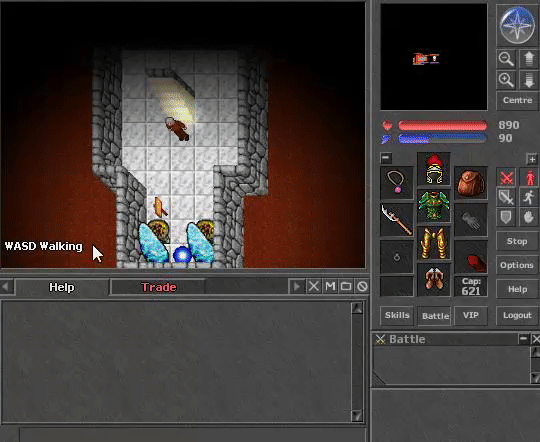
Now ThirdEye is watching for you, and you can take care of your own business.